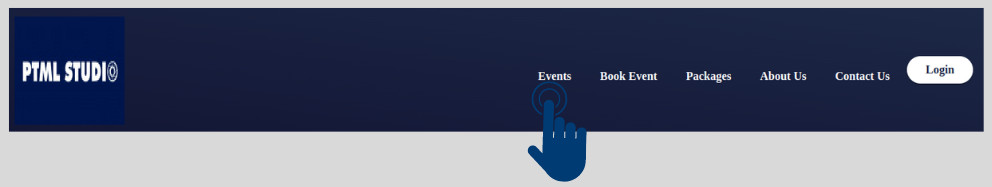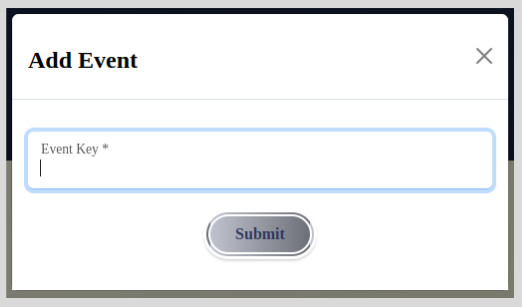How to View an Event
- Step 1: Click Login button in Home Page. Login FAQ
- Step 2: Click Events in menu bar.
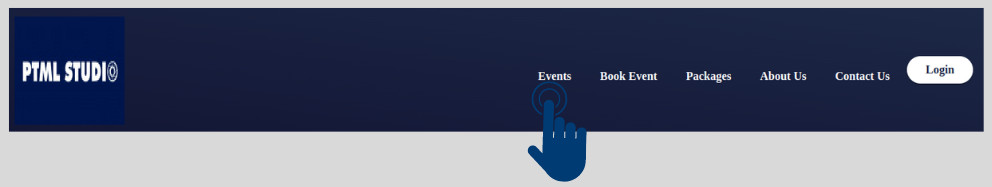
- Step 3: Click Add Event and a popup will appear. Enter the Event Key and click Submit
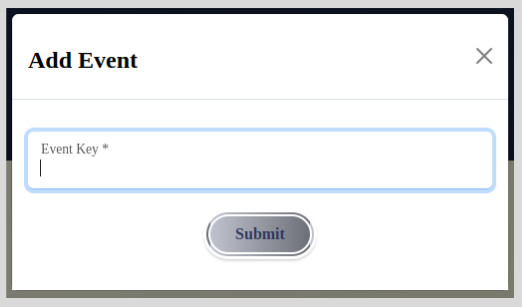
- Step 4: The Event will be shown, Now click on the event.
- Step 5:
Media - The Event photos, videos, e-Albums can be viewed here.
- Step 6:
My Photos - Click "My Photos" in side menu. Upload your selfie here to view your matched photos.
- Step 7:
Information - Click "Information" in side menu. The event venue, location, date and time can be viewed here.
- Step 8:
Share - Click "Share" in side menu. This event QR code, Event Key and Event link can be used to share this event with others.